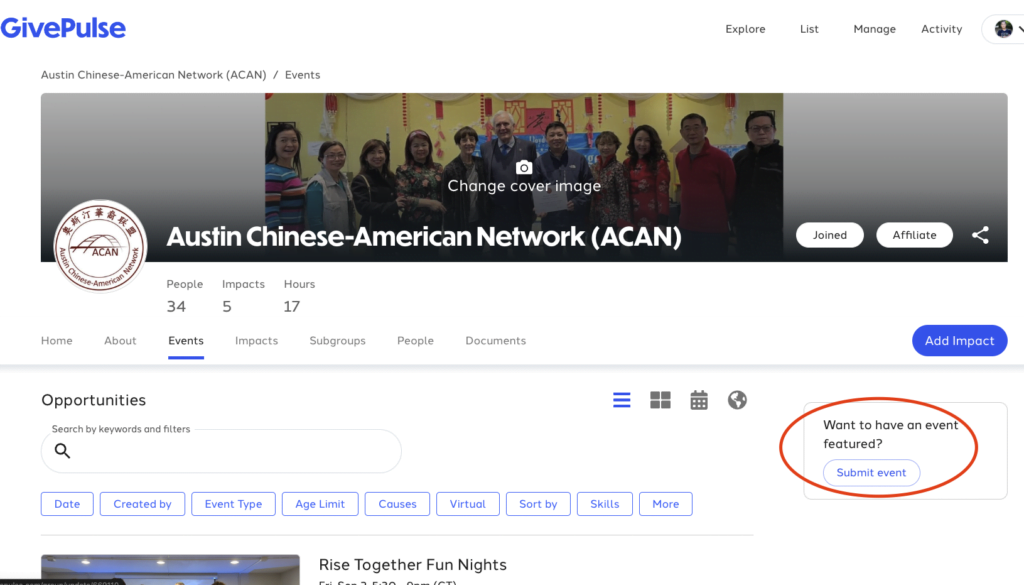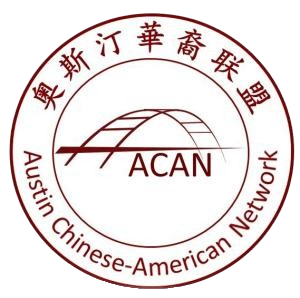Starting 2022, ACAN is moving all of our volunteer events and activities to GivePulse platform. This will greatly enhance our ability to manage RSVP as well as tracking service hours. Simplify the process to verify service hours. It will also allow ACAN events to be featured on the platform and open to public, as well as ACAN members to volunteer with other organizations on the same platform.
Big idea
If you have been an ACAN volunteer, or planning to be an ACAN volunteer, to participate or organize any volunteer activities, you must follow the steps below to join ACAN on GivePulse.
This simple guide will help you learn how to join ACAN Group on GivePulse, to Add Impact after completing an event, or submit a new event for approval.
After reading this guide, if you still have any questions or suggestion, please email youth@acantx.org
Permanent URL
https://www.givepulse.com/group/669110-Austin-Chinese-American-Network-ACAN
Join ACAN Group on GivePulse
Step 1
Click the URL above, then click “Switch to the New View”. All of the following screenshots are based on the New view.
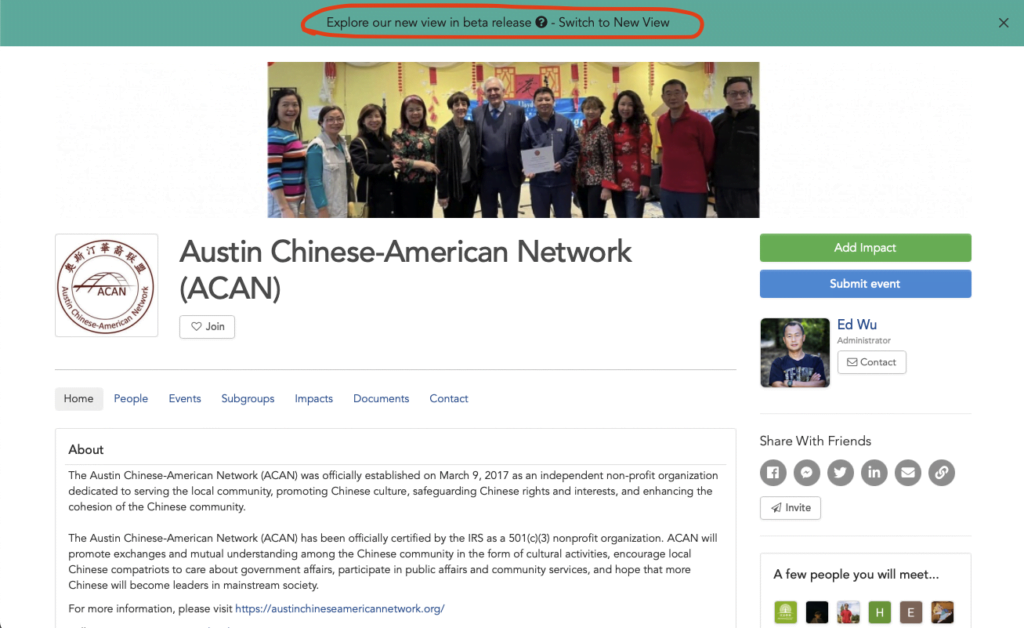
Step 2
Click “Join” button on the right side of the hero image
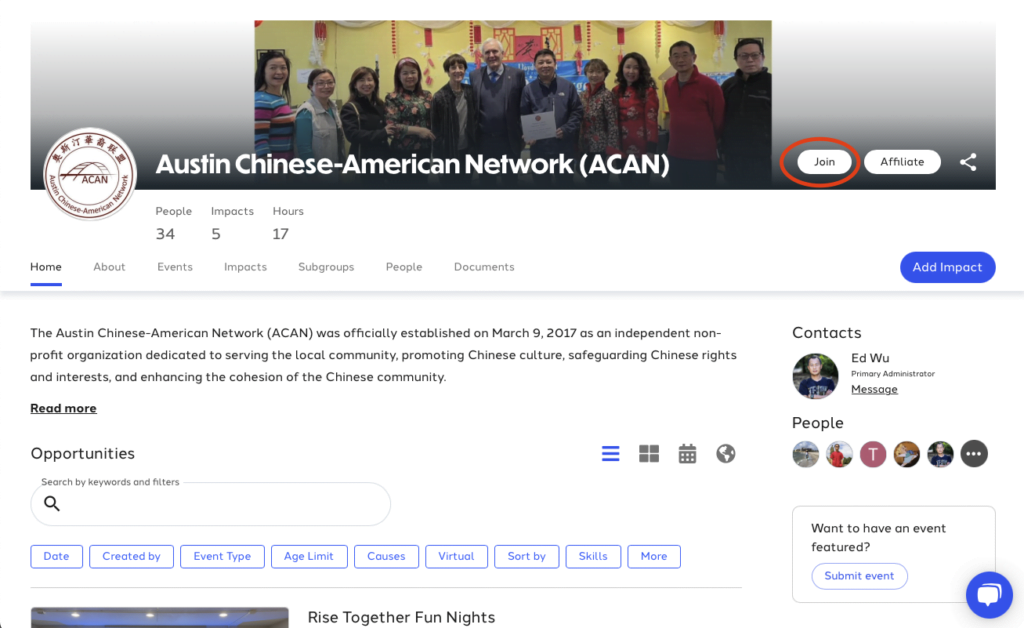
Step 3
Click “Sign Up”
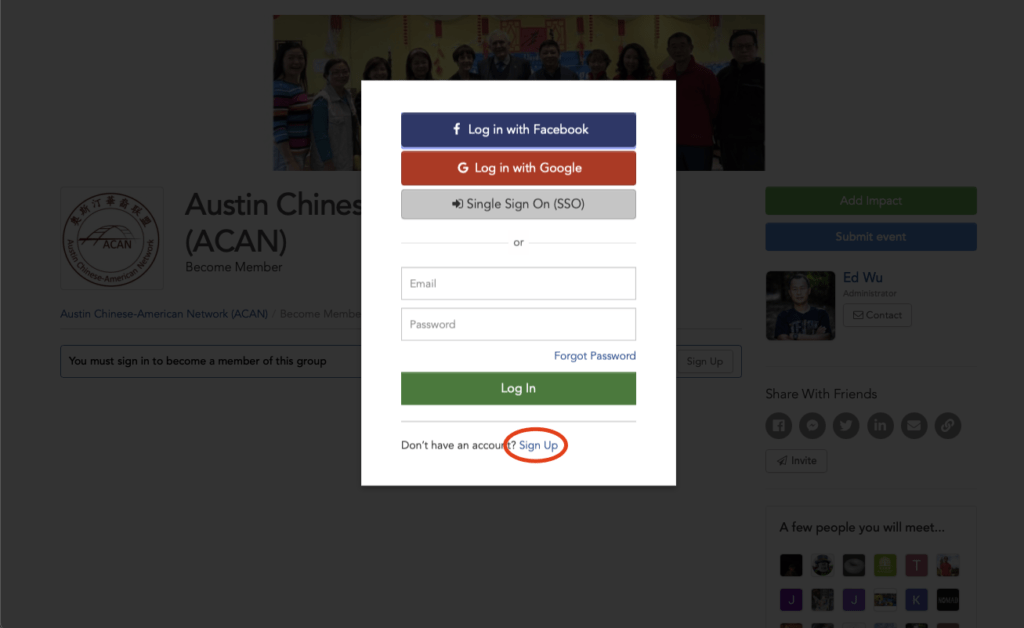
Step 4
Here you can choose to sign up with your Facebook account, Google account or your email
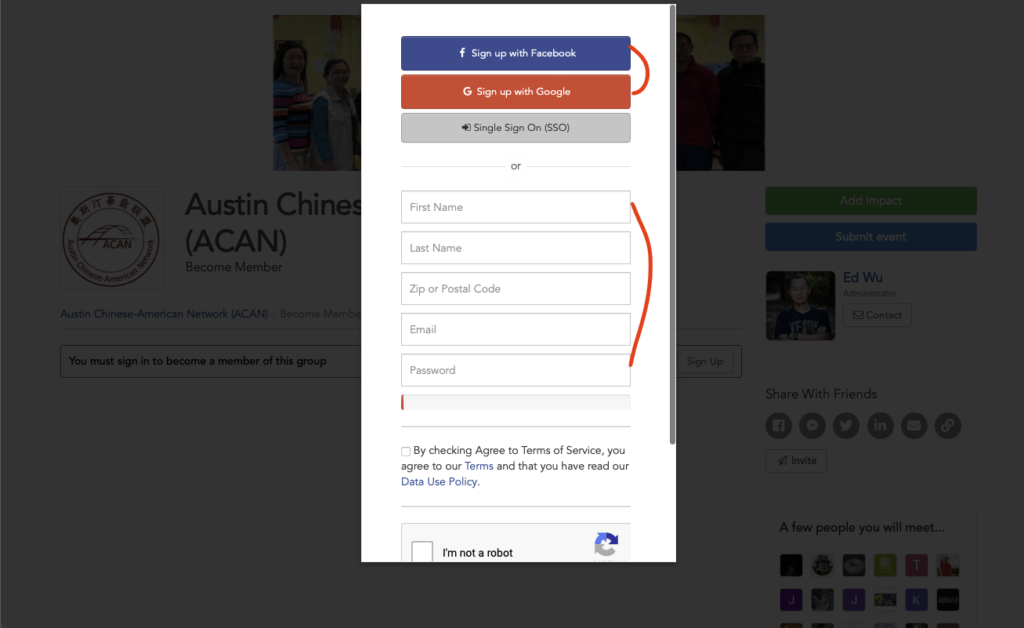
Step 5
You just created an account on GivePulse. Now you have to join ACAN group on GivePulse.
Click the permanent URL https://www.givepulse.com/group/669110-Austin-Chinese-American-Network-ACAN, click the join button, and answer few questions, then you should be part of ACAN on GivePulse!
To verify, you can click this link https://www.givepulse.com/user/groups to see if you have ACAN as one of the groups you joined.
Sign Up for ACAN Events
This should be straightforward. Once you joined ACAN group, you can click the permanent URL and navigate to the Event tab and choose an event to sign up.
Each event may have its own registration requirements. Being part of ACAN group doesn’t guarantee you can sign up an event successfully. Be sure to check the details and if you have any questions, please email the Event Contact directly.
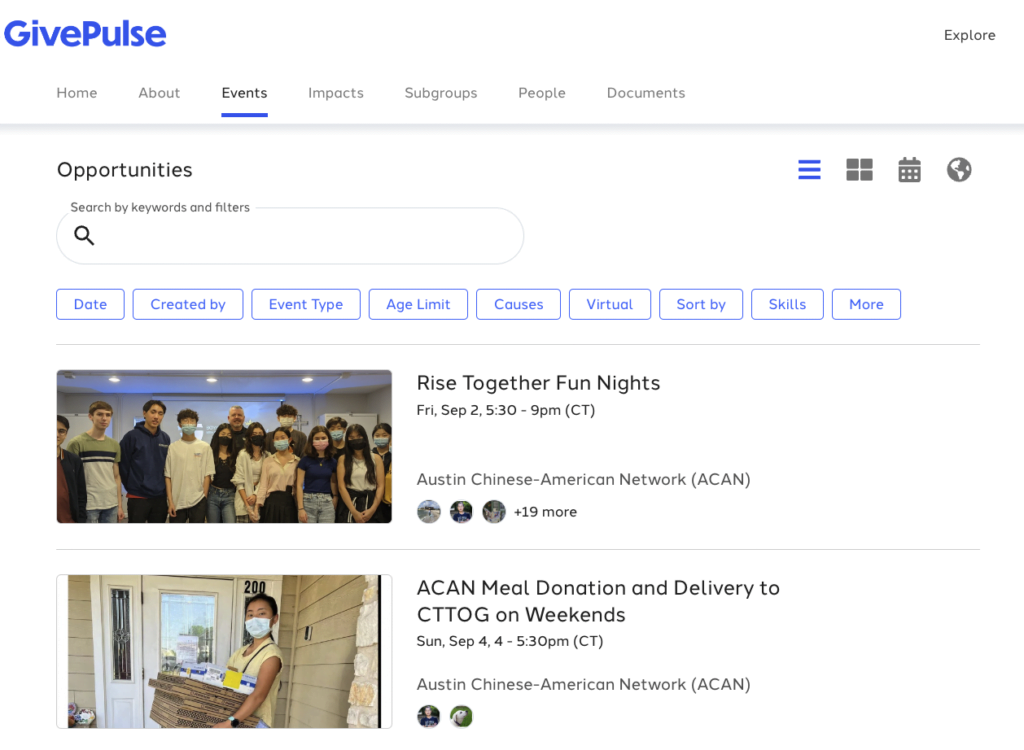
Add Impact
Once you participated a volunteer event, the next step is to Add Impact, so that the service hours can be verified.
Step 1
Navigate to the Impacts Tab, click “Add Impact” button
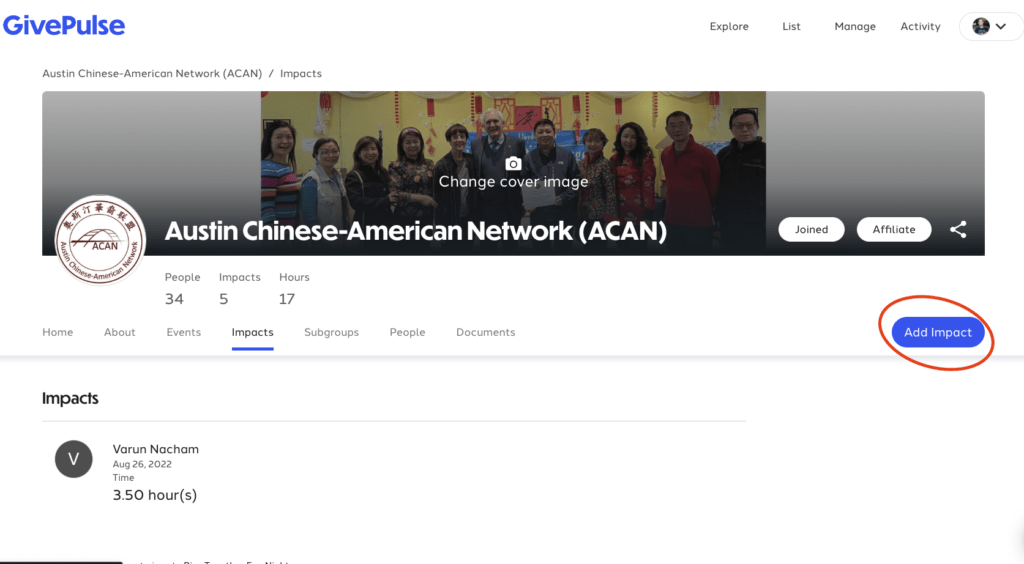
Step 2a
If you are adding impact for an event you signed up within ACAN group, you can select the specific event from the drop down menu. Complete the form and hit the green button “Add Impact” at the bottom of the page.
The event organizer will get an email and be able to verify your impact. It is your responsibility to follow up to make sure the impact is verified in a timely manner.
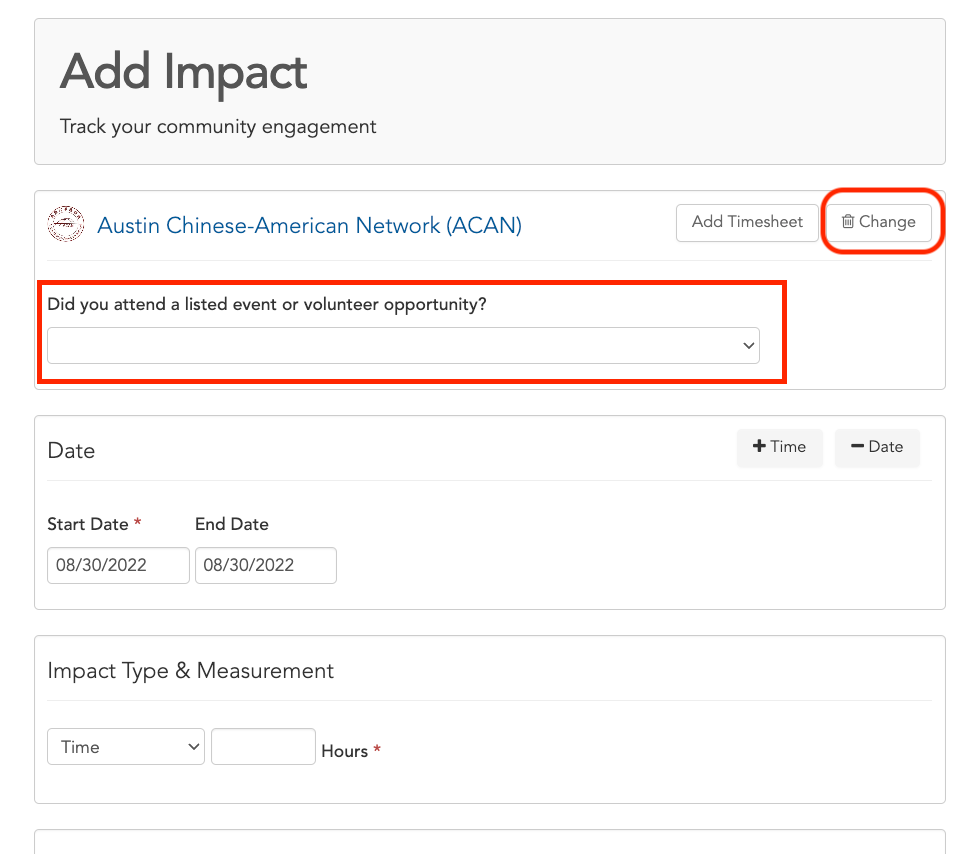
Step 2b-1
If the event is not registered through ACAN, you can click “Change” button to remove ACAN as the default group.
From there, you can either search for the group, then complete the form. Or click “Can’t find it?” button to manually input.
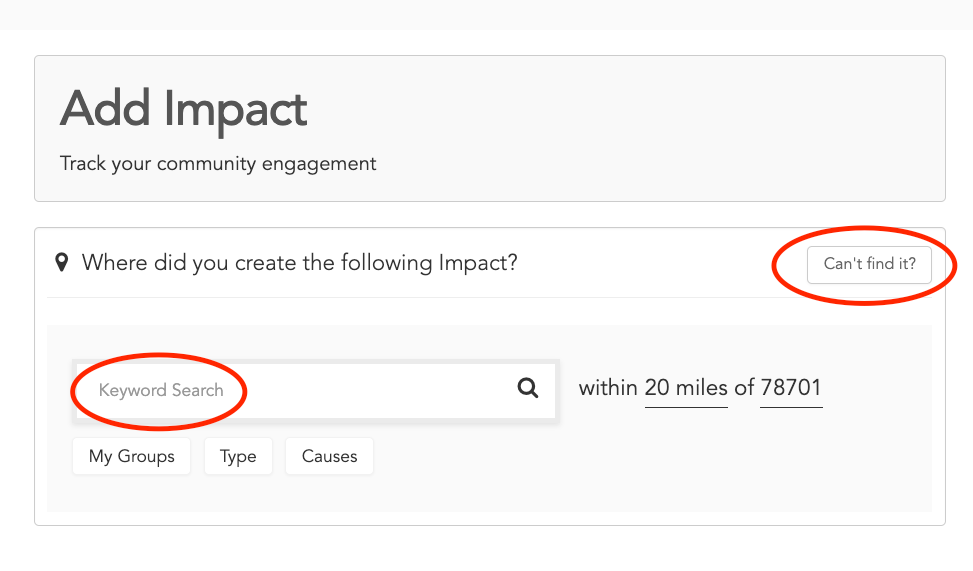
Step 2b-2
On this page, you can put the verifier’s Name and Email, and other details, then click the green button “Add Impact”. The verifier will get an email and be able to verify. It is your responsibility to follow up to make sure the impact is verified in a timely manner.
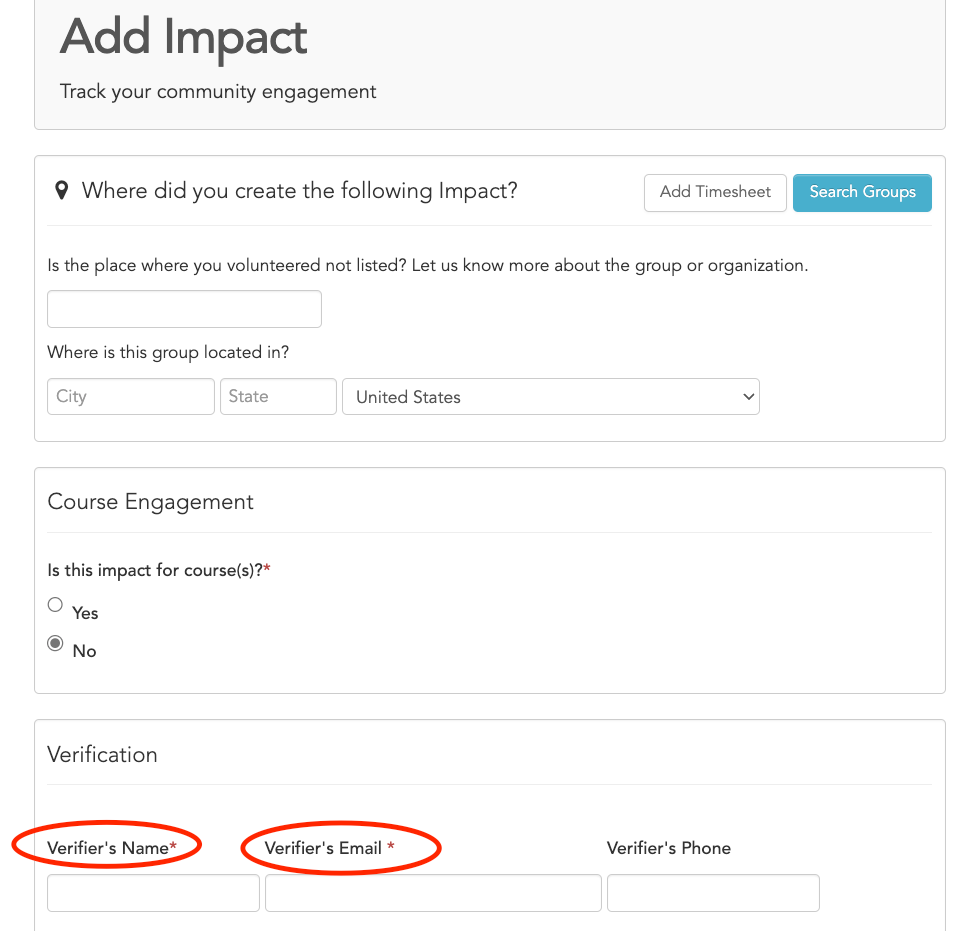
Event Submission
ACAN on GivePulse can allow any user in our group to submit an event but an administrator at ACAN will have to approve it before it can be published.
Click the permanent URL, navigate to the Events page, click the “Submit Event” button. Complete the form and submit. One of the administrator at ACAN will be able to review and approve. Once it is approved, you will be able to manage the event registration, verify impact etc.